Project:Downloading, exporting, and manipulating the texts: Difference between revisions
No edit summary |
No edit summary |
||
| Line 11: | Line 11: | ||
This is the ideal solution if you would like to customise the appearance of your PDF or paper version of the text before downloading or printing it. | This is the ideal solution if you would like to customise the appearance of your PDF or paper version of the text before downloading or printing it. | ||
This type of file is generated through the native “Print” feature of your browser with the addition of some [[MediaWiki:Print.css|dedicated styling]]. Through this feature, you can | This type of file is generated through the native “Print” feature of your browser with the addition of some [[MediaWiki:Print.css|dedicated styling]]. Through this feature, you can either print the document or download it as a PDF file. Depending on the browser you are using, the dialogue that pops up when you click the “Customisable PDF” button will let you choose: | ||
* the page range you would like to save as a PDF file or print; | * the page range you would like to save as a PDF file or print; | ||
* and whether you prefer the default portrait layout or the landscape layout. | * and whether you prefer the default portrait layout or the landscape layout. | ||
| Line 28: | Line 28: | ||
This type of file is generated through a pipeline which was designed by {{person link|Frederic Kettelhoit}} and runs via a {{plainlink|[https://github.com/wittgenstein-project/wittgenstein-published-works GitHub job]}}. | This type of file is generated through a pipeline which was designed by {{person link|Frederic Kettelhoit}} and runs via a {{plainlink|[https://github.com/wittgenstein-project/wittgenstein-published-works GitHub job]}}. | ||
== | == EPUB e-books == | ||
This is the ideal solution if you are planning to read a text on an {{plainlink|[https://en.wikipedia.org/wiki/E-reader e-reader]}} such as a Kobo, Nook, or Bookeen device—basically anything that is not a Kindle. | This is the ideal solution if you are planning to read a text on an {{plainlink|[https://en.wikipedia.org/wiki/E-reader e-reader]}} such as a Kobo, Nook, or Bookeen device—basically anything that is not a Kindle. | ||
| Line 35: | Line 35: | ||
This type of file is generated through a pipeline which was designed by {{person link|Frederic Kettelhoit}} and runs via a {{plainlink|[https://github.com/wittgenstein-project/wittgenstein-published-works GitHub job]}}. | This type of file is generated through a pipeline which was designed by {{person link|Frederic Kettelhoit}} and runs via a {{plainlink|[https://github.com/wittgenstein-project/wittgenstein-published-works GitHub job]}}. | ||
== | == MOBI e-books == | ||
This is the ideal solution if you are planning to read a text on a Kindle e-reader. | This is the ideal solution if you are planning to read a text on a Kindle e-reader. | ||
| Line 43: | Line 43: | ||
This is the ideal solution: | This is the ideal solution: | ||
* if you would like to copy and paste a text or a portion of a text into a word processor such as Microsoft Word or LibreOffice Writer; | * if you would like to copy and paste a text or a portion of a text into a word processor such as Microsoft Word or LibreOffice Writer; | ||
* if you need a very clean source file for further manual or automated text | * if you need a very clean source file for further manual or automated text manipulation. | ||
The {{plainlink|[https://en.wikipedia.org/wiki/Markdown Markdown file format]}} (.md) is a very simple markup language that is used to generate formatting through plain text. Compared to HTML, it is particularly suitable as the format for the Ludwig Wittgenstein Project’s source files because it only encodes information that has semantic value. These files use the {{plainlink|[https://pandoc.org/MANUAL.html#pandocs-markdown Pandoc Markdown]}} dialect. | The {{plainlink|[https://en.wikipedia.org/wiki/Markdown Markdown file format]}} (.md) is a very simple markup language that is used to generate formatting through plain text. Compared to HTML, it is particularly suitable as the format for the Ludwig Wittgenstein Project’s source files because it only encodes information that has semantic value. These files use the {{plainlink|[https://pandoc.org/MANUAL.html#pandocs-markdown Pandoc Markdown]}} dialect. | ||
| Line 54: | Line 54: | ||
This is a less-than-ideal, but still potentially useful solution for the same purposes that are also fulfilled by the Markdown files: | This is a less-than-ideal, but still potentially useful solution for the same purposes that are also fulfilled by the Markdown files: | ||
* if you would like to copy and paste a text or a portion of a text into a word processor such as Microsoft Word or LibreOffice Writer; | * if you would like to copy and paste a text or a portion of a text into a word processor such as Microsoft Word or LibreOffice Writer; | ||
* if you need a very clean source file for further manual or automated text | * if you need a very clean source file for further manual or automated text manipulation. | ||
This type of file is generated through the “Render” feature of [[Special:Version|MediaWiki]], the software this website runs, which converts the MediaWiki source code of the page’s content section into HTML and ignores all CSS styles except those that are declared as inline styles. | This type of file is generated through the “Render” feature of [[Special:Version|MediaWiki]], the software this website runs, which converts the MediaWiki source code of the page’s content section into HTML and ignores all CSS styles except those that are declared as inline styles. | ||
| Line 64: | Line 64: | ||
== More possibilities == | == More possibilities == | ||
If you know your way around programming, you may be interested to explore the {{plainlink|[https://github.com/wittgenstein-project Ludwig Wittgenstein Project’s GitHub repository]}} and to [[Project:Contacts|get in touch with us]]. | If you know your way around programming, you may be interested to explore the {{plainlink|[https://github.com/wittgenstein-project Ludwig Wittgenstein Project’s GitHub repository]}} and to [[Project:Contacts|get in touch with us]]. | ||
== The covers == | |||
[[File:Philosophische Untersuchungen - Ludwig Wittgenstein Project - Cover.png|thumb]] | |||
The covers of the books consist of a series of dots running in reading order from top-left to bottom-right. The series is interrupted multiple times by the space occupied by the Ludwig Wittgenstein Project's logo, the author's name and the title, but it always resumes at the end of the relevant line. | |||
After the first few rows of dots, which serve merely to outline the axis, begins a pattern. Within the pattern, | |||
* each circle represents a paragraph; | |||
* the size of the circles represents the length of the paragraph; | |||
* solid circles are numbered paragraphs, blank circles are unnumbered paragraphs; | |||
* circles are highlighted in yellow when they contain more question marks than full stops. | |||
The covers were designed by {{Person link|Frederic Kettelhoit}}. | |||
== Acknowledgements == | == Acknowledgements == | ||
This feature of the Ludwig Wittgenstein Project's website was made possible by the contributions of {{person link|Frederic Kettelhoit}}, who wrote the code that generates the downloadable files and designed the covers; {{person link|David Chandler}}, who helped in the design and testing phase; and {{person link|Michele Lavazza}}, who helped optimise the MediaWiki source files for export, designed the user interface, and contributed to the testing. | This feature of the Ludwig Wittgenstein Project's website was made possible by the contributions of {{person link|Frederic Kettelhoit}}, who wrote the code that generates the downloadable files and designed the covers; {{person link|David Chandler}}, who helped in the design and testing phase; and {{person link|Michele Lavazza}}, who helped optimise the MediaWiki source files for export, designed the user interface, and contributed to the testing. | ||
Revision as of 09:36, 13 August 2023
The Ludwig Wittgenstein Project’s goal is to make Ludwig Wittgenstein’s works that have previously appeared in book form freely available online. The main tool for this purpose are the web pages of which the site iself consists. You can find a list of all available texts in the “All texts” page. The web pages are accessible, mobile-responsive, and searchable.
In addition to the web pages, the Ludwig Wittgenstein Project provides several tools for exporting the files in different formats which may fit your reading preferences or your research needs.
The web pages are liable to change when typos or errors are found or new features are added. Changes are visible in real time on the website. All the export options listed below regenerate the export file every 24 hours, so that the downloadable file reflects the latest version of the web page closely, although not in real time.
Customisable, printable and downladable PDFs
This is the ideal solution if you would like to customise the appearance of your PDF or paper version of the text before downloading or printing it.
This type of file is generated through the native “Print” feature of your browser with the addition of some dedicated styling. Through this feature, you can either print the document or download it as a PDF file. Depending on the browser you are using, the dialogue that pops up when you click the “Customisable PDF” button will let you choose:
- the page range you would like to save as a PDF file or print;
- and whether you prefer the default portrait layout or the landscape layout.
Additional options are often available (you may have to look for a “More options” button) for you to select:
- the page format: A4 is ideal for printing at home, whereas A5 or Letter may be more practical if you are looking to read your PDF file on a computer screen;
- the margin size: set big margins if you are going to print the file and would like to have some space for your notes and marginalia;
- the scale: 100% is often fine, but you may want to set this to 125% not to stress your eyes, or to 90% to save a few sheets of paper;
- whether to include the page header and footer: the page header and footer are added automatically by the browser and usually contain the URL and the title of the web page from which the document was generated, the date and time when it was generated, and page numbers.
Keep in mind that the page numbering that appears when you include the page header and footer depends on such factors as the page format, margin size, and scale you selected, so it does not make much sense to cite the page number of a document that was generated in this way.
Fixed page size downloadable PDFs for reading on a screen
This is the ideal solution if you are planning to read your PDF on a screen and would like a fixed layout and uniform page numbering that you can cite.
This type of file is generated through a pipeline which was designed by Frederic Kettelhoit and runs via a GitHub job.
EPUB e-books
This is the ideal solution if you are planning to read a text on an e-reader such as a Kobo, Nook, or Bookeen device—basically anything that is not a Kindle.
EPUB files are also supported by many smartphone and tablet apps and can be opened on desktop devices with free and open-source software applications such as Calibre.
This type of file is generated through a pipeline which was designed by Frederic Kettelhoit and runs via a GitHub job.
MOBI e-books
This is the ideal solution if you are planning to read a text on a Kindle e-reader.
This type of file is generated through a pipeline which was designed by Frederic Kettelhoit and runs via a GitHub job.
Markdown files
This is the ideal solution:
- if you would like to copy and paste a text or a portion of a text into a word processor such as Microsoft Word or LibreOffice Writer;
- if you need a very clean source file for further manual or automated text manipulation.
The Markdown file format (.md) is a very simple markup language that is used to generate formatting through plain text. Compared to HTML, it is particularly suitable as the format for the Ludwig Wittgenstein Project’s source files because it only encodes information that has semantic value. These files use the Pandoc Markdown dialect.
This type of file is generated through a pipeline which was designed by Frederic Kettelhoit and runs via a GitHub job.
Please note that copying and pasting directly from the web pages is not recommended, because the formatting may easily be messed up in the process and you may end up pasting a lot of unnecessary, invisible information in your word processor.
Plain HTML files
This is a less-than-ideal, but still potentially useful solution for the same purposes that are also fulfilled by the Markdown files:
- if you would like to copy and paste a text or a portion of a text into a word processor such as Microsoft Word or LibreOffice Writer;
- if you need a very clean source file for further manual or automated text manipulation.
This type of file is generated through the “Render” feature of MediaWiki, the software this website runs, which converts the MediaWiki source code of the page’s content section into HTML and ignores all CSS styles except those that are declared as inline styles.
It encodes information both with and without semantic value, but it may be practical, considering that HTML is an ubiquitous markup language.
Please note that copying and pasting directly from the web pages is not recommended, because the formatting may easily be messed up in the process and you may end up pasting a lot of unnecessary, invisible information in your word processor.
More possibilities
If you know your way around programming, you may be interested to explore the Ludwig Wittgenstein Project’s GitHub repository and to get in touch with us.
The covers
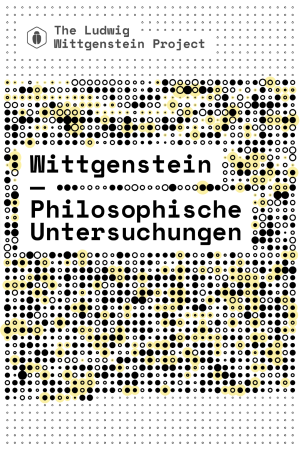
The covers of the books consist of a series of dots running in reading order from top-left to bottom-right. The series is interrupted multiple times by the space occupied by the Ludwig Wittgenstein Project's logo, the author's name and the title, but it always resumes at the end of the relevant line.
After the first few rows of dots, which serve merely to outline the axis, begins a pattern. Within the pattern,
- each circle represents a paragraph;
- the size of the circles represents the length of the paragraph;
- solid circles are numbered paragraphs, blank circles are unnumbered paragraphs;
- circles are highlighted in yellow when they contain more question marks than full stops.
The covers were designed by Frederic Kettelhoit.
Acknowledgements
This feature of the Ludwig Wittgenstein Project's website was made possible by the contributions of Frederic Kettelhoit, who wrote the code that generates the downloadable files and designed the covers; David Chandler, who helped in the design and testing phase; and Michele Lavazza, who helped optimise the MediaWiki source files for export, designed the user interface, and contributed to the testing.